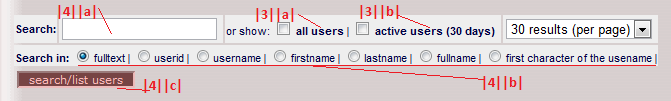In order to access the interface for user details, please proceed as follows:
|1| Navigate to the main menu in Sadmin
|2| Choose "Users and groups" and click on "User search and details lookup"
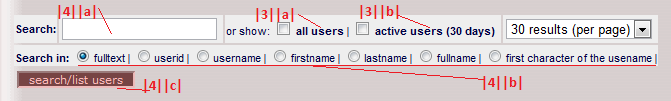
|3| Display list :
|a| by checking "all users" and clicking on "search", you'll get a list of all users
|b| by checking "active users" and clicking on "search", you'll get a list of all active users for the last 30 days
|4| Perform user search:
|a| type a key word into the search field
|b| choose by which category the results should be filtered: fulltext, userid, username, firstname, lastname, fullname, first character of the username
|c| click on "search"
|